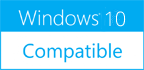Windows Credentials Viewer 1.0
Please use one of the links below to download Windows Credentials Viewer
Antivirus Information
We did not scan Windows Credentials Viewer for viruses, adware, spyware or other type of malware. For your own protection it's recommended to have an updated antivirus installed on your computer when downloading and installing programs from Windows10Compatible. We strongly recommend you to use Antivirus and check Windows Credentials Viewer for viruses before you install.
Windows10Compatible lists downloads from various software publishers, so if you have a question regarding a particular software contact the publisher directly. The download links for Windows Credentials Viewer are provided to you by Windows10Compatible without any warranties, representations or gurantees of any kind, so download at your own risk.
Publisher Description
Windows Credentials Viewer is a lightweight utility designed to help you retrieve the credentials you stored over time in Firefox, Chrome or Internet Explorer. Sports an old-school, yet user-friendly and clean interface The application does not require installation or configuration, but rather you can run it as soon as you download it to your computer. On a side note, you should bear in mind that the app can give the impression it does not work if you do not have any passwords or credentials stored in your browser, unless you take a look at the status bar for insight. The interface comprises of a rather rugged interface, but that is well-organized, clean and unlikely to give you any troubles. The results are neatly displayed in a list that includes the browser, site, users, password and the last date when it was accessed. View and copy passwords and accounts Besides the fact that the program is quite swift when it comes to retrieving your credentials, it gives you the means to copy them from the right-click menu. This way, they can be stored in an external text editor and saved to file for safekeeping. However, there is no option implemented to saving all info to file. In case you are looking for a specific password and remember the browser you logged on last, then you can make your query even faster by checking only the tool you used last time to log into the service. Take note that the program currently works only with Firefox, Chrome and Internet Explorer. A straightforward app for recovering credentials stored in browsers Irrespective of whether you want to retrieve your credentials to log in from other device or access the passwords saved in the browser for other reasons, Windows Credentials Viewer could come in handy. It's quick and intuitive. Created by Michael Haephrati and the R&D team of Secured Globe, Inc. UX created by Ruth Haephrati.
RELATED PROGRAMS
Asterisks Password Viewer
Asterisks Password Viewer is advanced password recovery tool that allows you to see the actual password behind the asterisks. OS Windows stores your frequently used passwords, such as the passwords in Microsoft Outlook email or for an FTP account. But...
- Shareware
- 20 Jul 2015
- 2.9 MB
SterJo Chrome Passwords
SterJo Chrome Passwords is a small utility able to reveal all passwords and usernames stored by Google Chrome. For each password it will show the URL and it will count how many times it has been used. Whenever you need...
- Freeware
- 24 Mar 2020
- 2.28 MB
SterJo Opera Passwords
SterJo Opera Passwords reveals all passwords and usernames stored by Opera browser instantly. It displays the URL of each saved username and password including how many times it has been used. Whenever you need to sign in to a website...
- Freeware
- 15 Oct 2021
- 998 KB
JRecoverer for MS SQL Server Passwords
JRecoverer for Microsoft SQL Server Passwords is a user account password auditing and recovery tool for Microsoft SQL Server database. The key advantage of the application is that its cross-platform. It can be successfully installed and run on various platforms:...
- Shareware
- 25 Feb 2016
- 53.7 MB
JRecoverer for Cassandra Passwords
JRecoverer for Cassandra Passwords is a user account password auditing and recovery tool for Cassandra database. The key advantage of the application is that its cross-platform. It can be successfully installed and run on various platforms: Windows, macOS or Linux....
- Shareware
- 04 Apr 2018
- 57.22 MB